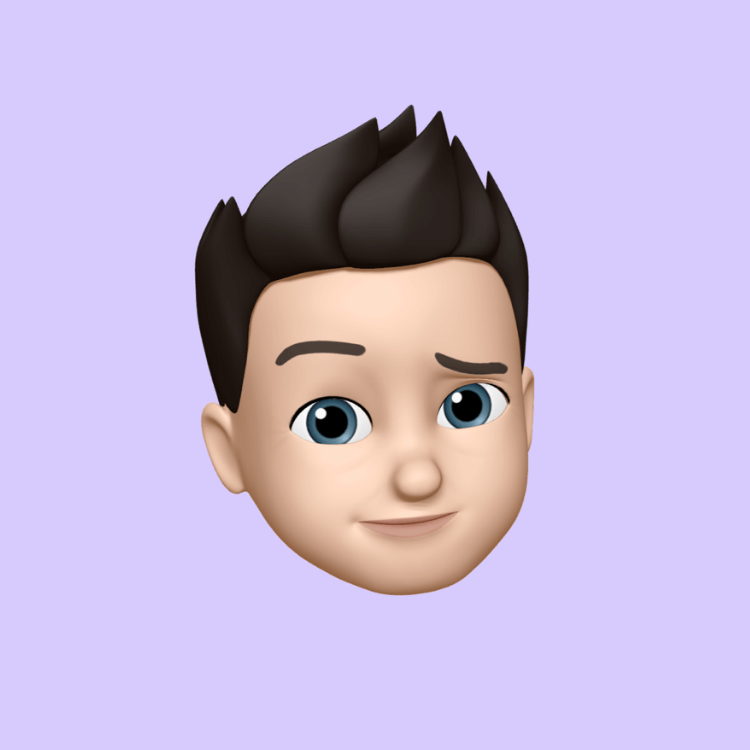HTML Paragraphs (<p>)
Сообщение 2024-08-15 01:19:42
0
8Кб

HTML paragraphs are defined by the <p> tag. They are used to group related sentences or text into a single block of text. Browsers typically add a blank line before and after a paragraph for better readability.
Basic Structure
HTML
<p>This is a paragraph.</p>
Multiple Paragraphs
HTML
<p>This is the first paragraph.</p>
<p>This is the second paragraph.</p>
Important Points
- Block-level element: A paragraph is a block-level element, meaning it starts on a new line and takes up the full width available.
- No nesting: You cannot nest paragraphs within each other.
- Line breaks: To create a line break within a paragraph, use the
<br>tag. However, it's generally better to use multiple paragraphs for better structure.
Example with Headings and Paragraphs
HTML
<!DOCTYPE html>
<html>
<head>
<title>Headings and Paragraphs</title>
</head>
<body>
<h1>This is a Main Heading</h1>
<p>This is the first paragraph under the main heading. It contains some text.</p>
<h2>Subheading 1</h2>
<p>This is the first paragraph under subheading 1.</p>
<p>This is the second paragraph under subheading 1.</p>
<h3>Subheading 1.1</h3>
<p>This is a paragraph under subheading 1.1.</p>
</body>
</html>Поиск
Категории
- Technology
- Образование
- Business
- Music
- Got talent
- Film
- Politics
- Food
- Игры
- Gardening
- Health
- Главная
- Literature
- Networking
- Другое
- Party
- Religion
- Shopping
- Sports
- Theater
- Wellness
Больше
Constructors, Interfaces, and Memory
While Python has some similarities to other languages regarding these concepts, it also has some...
Build Meaningful Connections and Watch Your Business Thrive
Networking is Key! Build Meaningful Connections and Watch Your Business Thrive
In the fast-paced...
SELF AWARENESS FOR TEENAGERS
SELF AWARENESS FOR TEENAGERS