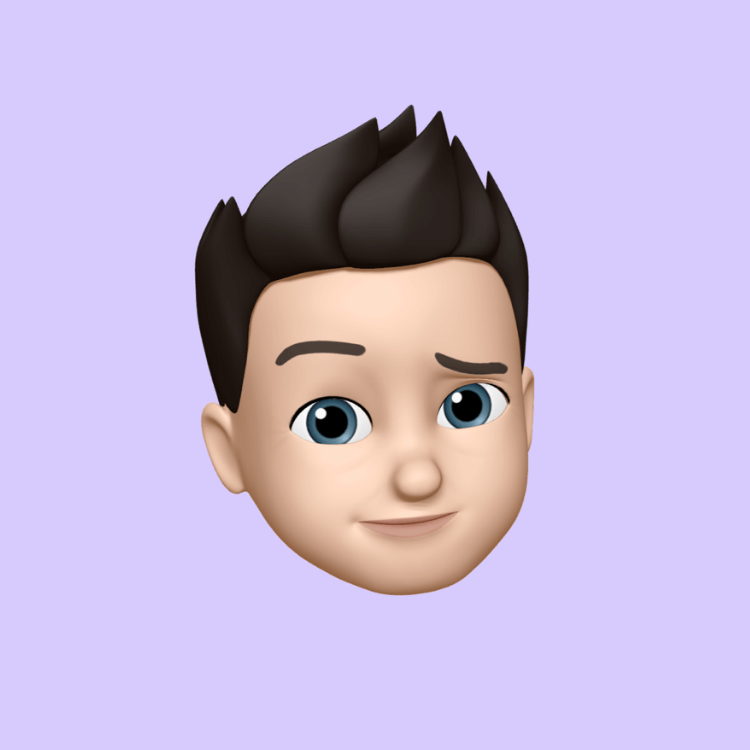Line breaks (<br>)
Postado 2024-08-15 01:22:49
0
8K

The <br> tag is used to insert a single line break in your HTML content. It's an empty element, meaning it doesn't have a closing tag.
Basic Usage
HTML
<p>This is a paragraph with a <br> line break.</p>
Example with Multiple Line Breaks
HTML
<p>This is a poem:<br>
Line 1<br>
Line 2<br>
Line 3</p>
Important Points
- Inline element: Unlike paragraphs,
<br>is an inline element, meaning it doesn't start on a new line and doesn't take up the full width available. - Limited use: While
<br>can be useful in specific cases, it's generally recommended to use paragraphs for better structure and readability. - Accessibility: Excessive use of
<br>can make content difficult to read for users with visual impairments.
When to Use <br>
- Poetry or addresses: Where preserving specific line breaks is important.
- Short, non-paragraph content: For very short lines of text that don't warrant a full paragraph.
Example with Headings, Paragraphs, and Line Breaks
HTML
<!DOCTYPE html>
<html>
<head>
<title>Headings, Paragraphs, and Line Breaks</title>
</head>
<body>
<h1>This is a Main Heading</h1>
<p>This is a paragraph with a <br> line break.</p>
<h2>Subheading</h2>
<p>This is a poem:<br>
Line 1<br>
Line 2</p>
</body>
</html>Pesquisar
Categorias
- Technology
- Educação
- Business
- Music
- Got talent
- Film
- Politics
- Food
- Jogos
- Gardening
- Health
- Início
- Literature
- Networking
- Outro
- Party
- Religion
- Shopping
- Sports
- Theater
- Wellness
Leia Mais
Ethics of Using Computers Between People
The use of computers and digital technology in interactions between people raises numerous...
Constructors, Interfaces, and Memory
While Python has some similarities to other languages regarding these concepts, it also has some...
Introduction to Linux: Hardware Components
Linux is a versatile and powerful operating system that can run on a wide variety of hardware....