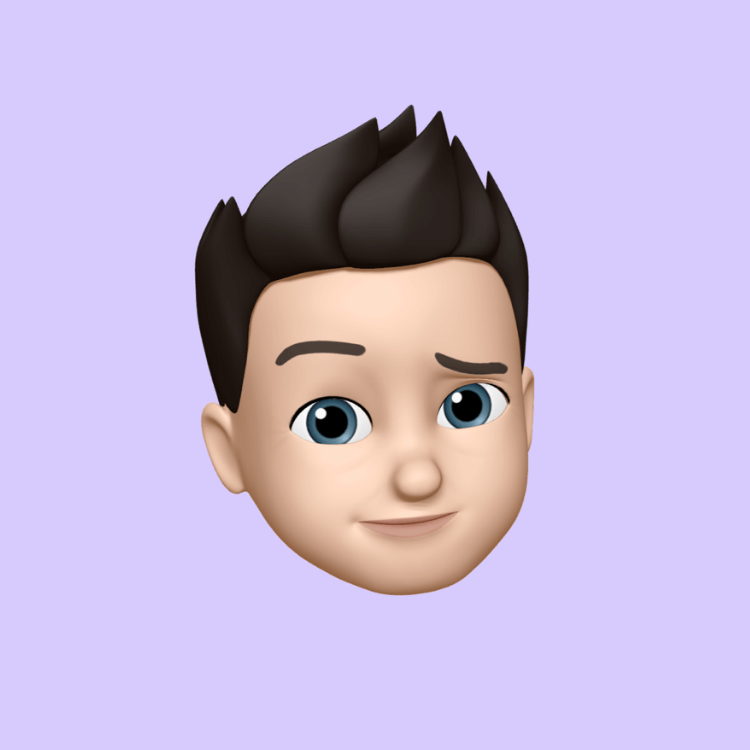Break and Continue, Loop Else, and Enumerate
Posted 2024-07-16 21:54:06
0
9K
Break, Continue, Loop else, and Enumerate in Python
These are all control flow statements used within loops in Python, each serving a specific purpose:
1. Break:
- This statement exits the loop prematurely, regardless of whether the loop condition is still
True. - It's typically used when you find what you're looking for within the loop or when a certain condition arises that makes further iterations unnecessary.
Example:
Python
for number in range(10):
if number == 5:
print(f"Found the number: {number}")
break # Exit the loop after finding 5
else:
print(f"Checking: {number}")
2. Continue:
- This statement skips the current iteration of the loop and jumps to the next one.
- It's useful when you want to ignore certain conditions within a loop and proceed to the next element that meets your criteria.
Example:
Python
for letter in "hello":
if letter == "e":
continue # Skip the letter "e"
print(letter)
3. Loop else:
- This statement is a block of code that executes only if the loop terminates normally (i.e., the loop condition becomes
False). It's executed after the loop completes all its iterations without encountering abreakstatement.
Example:
Python
found = False
for number in range(5):
if number == 3:
found = True
break
if found:
print("Number found within the loop.")
else:
print("Number not found in the loop.")
4. Enumerate:
- This built-in function combines iterating over a sequence with keeping track of the index (position) of each element.
- It returns an enumerate object, which can be unpacked into a counter variable and the actual element during loop iteration.
Example:
Python
fruits = ["apple", "banana", "cherry"]
for index, fruit in enumerate(fruits):
print(f"Index: {index}, Fruit: {fruit}")
This loop iterates over the fruits list using enumerate. The variable index gets the current position (0, 1, 2), while fruit gets the element at that position ("apple", "banana", "cherry").
Choosing the Right Statement:
- Use
breakto exit the loop early when you find what you're looking for or a specific condition occurs. - Use
continueto skip the current iteration and move on to the next element if a certain condition doesn't hold. - Use
loop elseto execute code only if the loop completes all iterations normally (without abreak). - Use
enumeratewhen you need both the index and the element during loop iteration.
Căutare
Categorii
- Technology
- Educaţie
- Business
- Music
- Got talent
- Film
- Politics
- Food
- Jocuri
- Gardening
- Health
- Home
- Literature
- Networking
- Alte
- Party
- Religion
- Shopping
- Sports
- Theater
- Wellness
Citeste mai mult
Understanding the Web and Web Design
The web, or World Wide Web, has revolutionized how we access information, communicate, and...
Adding comments in HTML (<!-- comment -->)
While global attributes can be applied to any HTML element, some attributes are specific to...
Scenarios of Computer Misuse and Their Effects on Society
Computer misuse can have widespread and serious impacts on society. It encompasses a wide range...
Licensing Linux
Linux is an open-source operating system kernel, and its licensing is a crucial aspect of its...