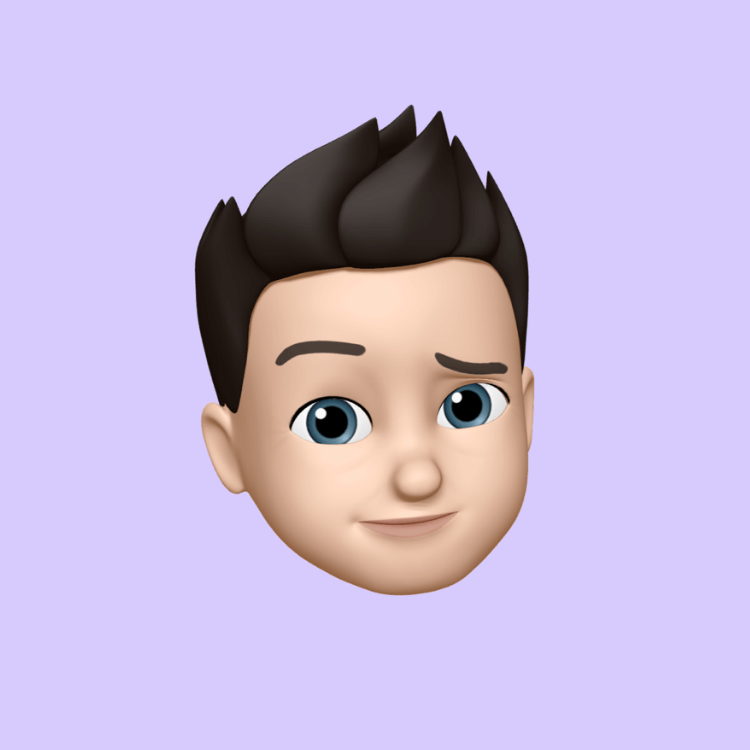Understanding the SUMPRODUCT Function
نشر بتاريخ 2024-09-03 03:25:02
0
11كيلو بايت
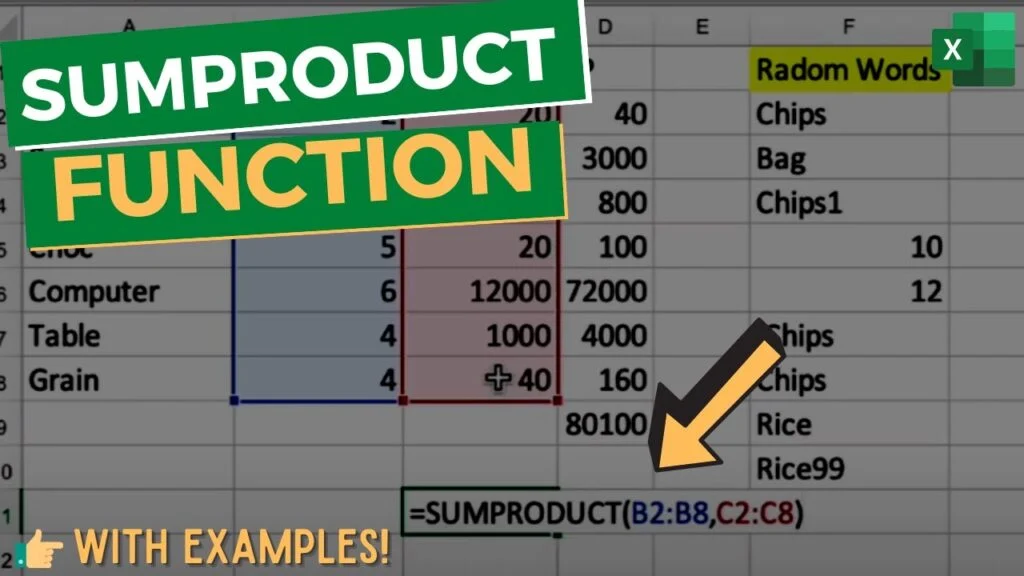
The SUMPRODUCT function in Excel is a powerful tool used to perform array-based calculations without explicitly creating an array formula. It multiplies corresponding elements in two or more arrays and then sums the products.
Basic Syntax:
Excel
=SUMPRODUCT(array1, [array2], ...)
- array1 (required): The first array of numbers or cells.
- array2 (optional): Additional arrays of numbers or cells.
Examples:
-
Multiplying Corresponding Elements and Summing:
- To multiply corresponding elements in columns A and B and sum the products:
Excel
=SUMPRODUCT(A1:A10, B1:B10)
- To multiply corresponding elements in columns A and B and sum the products:
-
Using Criteria:
- To sum the product of values in column B where the corresponding values in column A are greater than 50:
Excel
=SUMPRODUCT((A1:A10>50)*B1:B10)
- To sum the product of values in column B where the corresponding values in column A are greater than 50:
-
Multiple Criteria:
- To sum the product of values in column C where the corresponding values in column A are greater than 50 and column B is less than 100:
Excel
=SUMPRODUCT((A1:A10>50)*(B1:B10<100)*C1:C10)
- To sum the product of values in column C where the corresponding values in column A are greater than 50 and column B is less than 100:
Additional Considerations:
- Array Size: The arrays must be the same size.
- Text Values: If a cell contains text, it will be treated as 0.
- Error Values: If a cell contains an error, the SUMPRODUCT function will return an error.
- Nested Functions: You can use SUMPRODUCT within other functions.
Advanced Usage:
- Conditional Summing: Use SUMPRODUCT to perform conditional summations.
- Weighted Averages: Calculate weighted averages using SUMPRODUCT.
- Frequency Tables: Create frequency tables using SUMPRODUCT.
Example: Weighted Average
To calculate a weighted average of values in column B based on weights in column C:
Excel
=SUMPRODUCT(B1:B10, C1:C10)/SUM(C1:C10)
Key Points to Remember:
- SUMPRODUCT is a versatile function for array-based calculations.
- It can be used for conditional summing, weighted averages, and more.
- Ensure arrays are the same size and handle text and error values appropriately.
- Explore advanced usage for complex data analysis.


البحث
الأقسام
- Technology
- التعليم
- Business
- Music
- Got talent
- Film
- Politics
- Food
- الألعاب
- Gardening
- Health
- الرئيسية
- Literature
- Networking
- أخرى
- Party
- Religion
- Shopping
- Sports
- Theater
- Wellness
إقرأ المزيد
Timeline 1875-1890
1875
A Senate commission meeting with Red Cloud and other Lakota chiefs to negotiate legal...
Ethical Challenges in Information Technology
The rapid advancement and widespread adoption of information technology (IT) have brought about...
The Ten Commandments of Computer Ethics
The Ten Commandments of Computer Ethics were created by the Computer Ethics Institute to guide...
Know Your Worth, Control Your Emotions, and Never Settle
In a world that often pushes us to conform, understanding your value, mastering your emotions,...
SOCIAL MEDIA MARKETING
introduction to social media.
Of course, I'm sure that most of you social media needslittle...