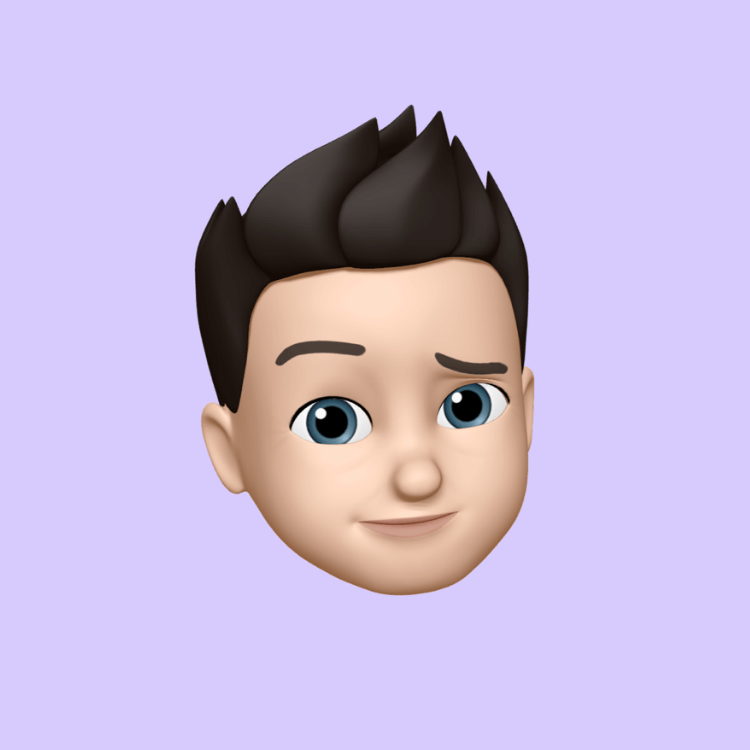HTML Table Padding & Spacing
Postado 2024-09-06 01:33:49
0
12KB

HTML Table Padding and Spacing
Padding and spacing in HTML tables control the amount of space between the cell content and the cell border, as well as the space between individual cells.
Padding
The cellpadding attribute is used to set the padding around the content of a cell.
- Example:
This will create a 10-pixel padding around the content of each cell.HTML
<table cellpadding="10"> </table>
Spacing
The cellspacing attribute is used to set the space between cells.
- Example:
This will create a 5-pixel space between each cell.HTML
<table cellspacing="5"> </table>
Combining Padding and Spacing
You can combine both cellpadding and cellspacing to achieve the desired layout.
- Example:
HTML
<table cellpadding="10" cellspacing="5"> </table>
CSS Styling
You can also use CSS to style the padding and spacing of cells.
- Example:
HTML
<table style="padding: 10px; spacing: 5px;"> </table>
Using CSS for More Control
For more granular control over padding and spacing, you can use CSS properties like:
padding-top: Sets the top padding.padding-right: Sets the right padding.padding-bottom: Sets the bottom padding.padding-left: Sets the left padding.margin-top: Sets the top margin between cells.margin-right: Sets the right margin between cells.margin-bottom: Sets the bottom margin between cells.margin-left: Sets the left margin between cells.
By understanding and effectively using padding and spacing, you can create well-structured and visually appealing HTML tables that enhance the readability and usability of your web content.

Pesquisar
Categorias
- Technology
- Educação
- Business
- Music
- Got talent
- Film
- Politics
- Food
- Jogos
- Gardening
- Health
- Início
- Literature
- Networking
- Outro
- Party
- Religion
- Shopping
- Sports
- Theater
- Wellness
Leia mais
Information Systems and Business Strategy
Information Systems (IS): These are integrated sets of components for collecting, storing,...
Comparing Data Types and Conditional Expressions
Comparing Data Types:
In Python, you can compare data types using the type() function. This...
Workbook and Worksheet Basics
Workbook
Think of a workbook as a digital binder. It's a container that holds one or more...
UMTA UACE CHEMISTRY PAPER 2 2024
UMTA UACE CHEMISTRY PAPER 2 2024