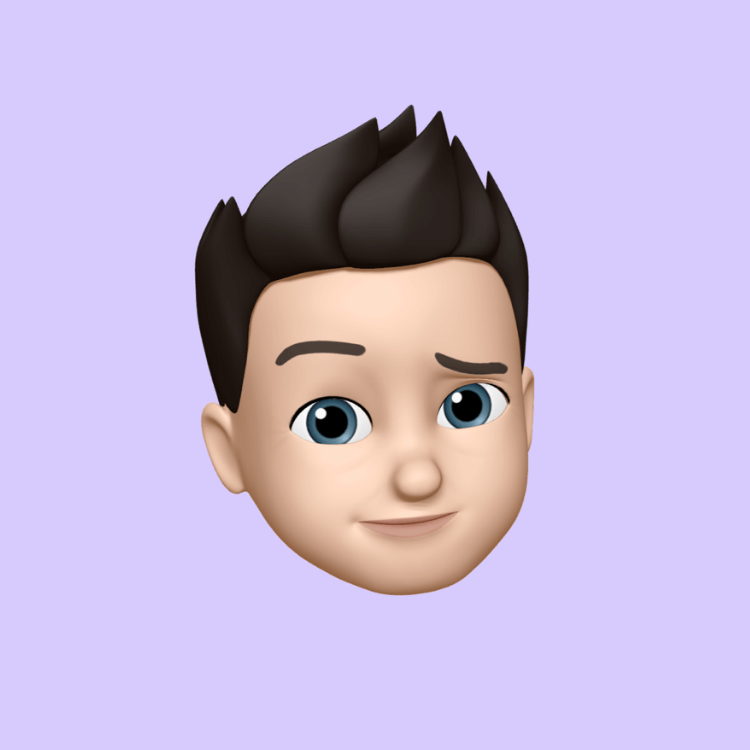HTML Table Padding & Spacing
Сообщение 2024-09-06 01:33:49
0
12Кб

HTML Table Padding and Spacing
Padding and spacing in HTML tables control the amount of space between the cell content and the cell border, as well as the space between individual cells.
Padding
The cellpadding attribute is used to set the padding around the content of a cell.
- Example:
This will create a 10-pixel padding around the content of each cell.HTML
<table cellpadding="10"> </table>
Spacing
The cellspacing attribute is used to set the space between cells.
- Example:
This will create a 5-pixel space between each cell.HTML
<table cellspacing="5"> </table>
Combining Padding and Spacing
You can combine both cellpadding and cellspacing to achieve the desired layout.
- Example:
HTML
<table cellpadding="10" cellspacing="5"> </table>
CSS Styling
You can also use CSS to style the padding and spacing of cells.
- Example:
HTML
<table style="padding: 10px; spacing: 5px;"> </table>
Using CSS for More Control
For more granular control over padding and spacing, you can use CSS properties like:
padding-top: Sets the top padding.padding-right: Sets the right padding.padding-bottom: Sets the bottom padding.padding-left: Sets the left padding.margin-top: Sets the top margin between cells.margin-right: Sets the right margin between cells.margin-bottom: Sets the bottom margin between cells.margin-left: Sets the left margin between cells.
By understanding and effectively using padding and spacing, you can create well-structured and visually appealing HTML tables that enhance the readability and usability of your web content.

Поиск
Категории
- Technology
- Образование
- Business
- Music
- Got talent
- Film
- Politics
- Food
- Игры
- Gardening
- Health
- Главная
- Literature
- Networking
- Другое
- Party
- Religion
- Shopping
- Sports
- Theater
- Wellness
Больше
Reconstruction timeline
January 1863: Abraham Lincoln issues the Emancipation Proclamation, freeing enslaved...
UCE CHEMISTRY SCORING GUIDE
UCE CHEMISTRY SCORING GUIDE
The VLOOKUP function in Excel
The VLOOKUP function in Excel is used to search for a value in the first column of a table and...
Interactive Learning Boosts Retention by 75%
Did You Know? Interactive Learning Boosts Retention by 75%! Engage with Your Studies and See the...