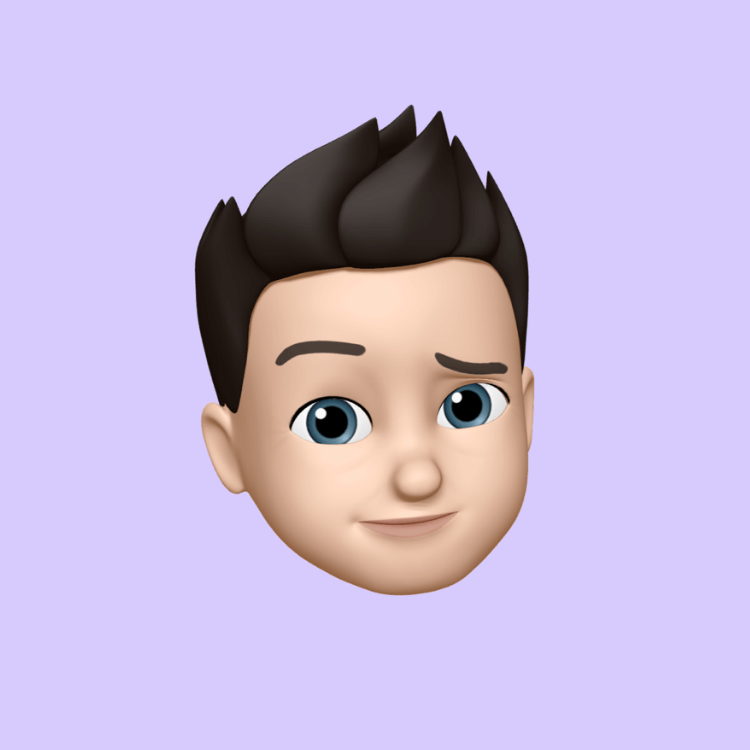The VLOOKUP function in Excel
Posted 2024-10-16 00:58:30
0
16K

The VLOOKUP function in Excel is used to search for a value in the first column of a table and return a value in the same row from a specified column.
Syntax of VLOOKUP
VLOOKUP(lookup_value, table_array, col_index_num, [range_lookup])
Parameters
- lookup_value: The value you want to search for.
- table_array: The range of cells that contains the data (including the column with the lookup value).
- col_index_num: The column number (starting from 1) in the table from which to retrieve the value.
- range_lookup: (Optional) TRUE for an approximate match, or FALSE for an exact match.
Example of VLOOKUP
Imagine you have the following data in cells A1 to C4:
| A | B | C |
|---|---|---|
| ID | Name | Department |
| 101 | Alice | Sales |
| 102 | Bob | Marketing |
| 103 | Charlie | IT |
Use Case
You want to find the name of the employee with ID 102.
Formula
In another cell, you would use:
=VLOOKUP(102, A2:C4, 2, FALSE)
Explanation
- 102 is the
lookup_value(the ID you're searching for). - A2
is the
table_array(the range that contains your data). - 2 is the
col_index_num(you want to return the value from the second column, which is the Name). - FALSE specifies that you want an exact match.
Result
This formula will return Bob, as he is the employee with ID 102.
Notes
- If the
lookup_valueis not found, VLOOKUP will return an#N/Aerror. - VLOOKUP can only search from left to right (the lookup value must be in the first column of the table array).
- For more advanced lookup needs, consider using
INDEXandMATCHorXLOOKUPin newer versions of Excel.

Site içinde arama yapın
Kategoriler
- Technology
- EĞİTİM BİLGİLERİ
- Business
- Music
- Got talent
- Film
- Politics
- Food
- Oyunlar
- Gardening
- Health
- Home
- Literature
- Networking
- Other
- Party
- Religion
- Shopping
- Sports
- Theater
- Wellness
Read More
The Compromise of 1877
The Compromise of 1877, also known as the Wormley Agreement, the Bargain of 1877, or the Corrupt...
Understanding Trojan Horses
A Trojan Horse, or simply a Trojan, is a type of malicious software that disguises itself as a...
Revolutionizing Mobility: The Role of AI in Transportation
Artificial Intelligence (AI) is dramatically reshaping the transportation landscape, driving...
How to Start Selling on Amazon FBA: A Step-by-Step Guide
Are you looking to tap into the booming world of e-commerce? Selling on Amazon using Fulfillment...
Understanding Quadratic Equations:
A quadratic equation is a polynomial equation of degree 2. It can be expressed in the general...