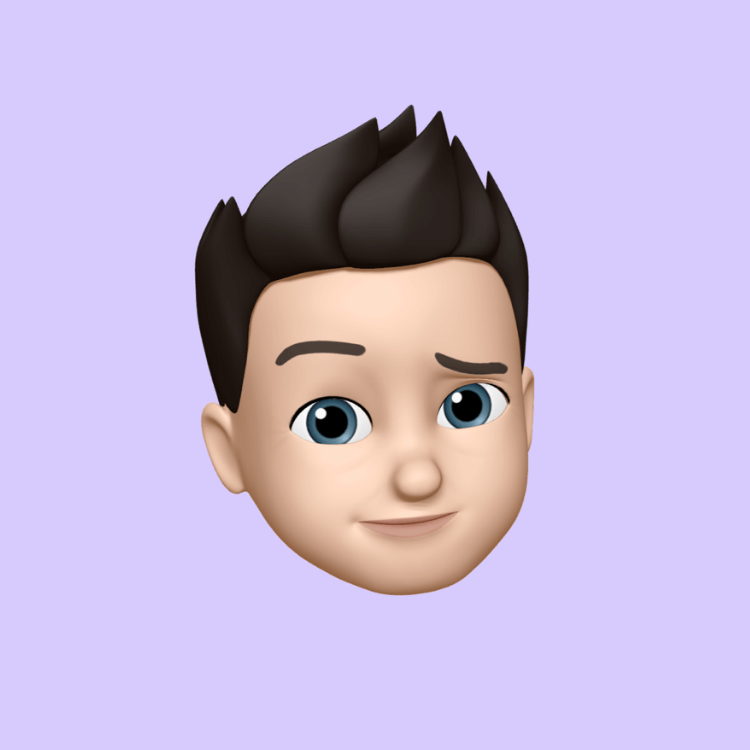Creating a login form using HTML and CSS
Postado 2025-01-21 01:24:55
0
11KB
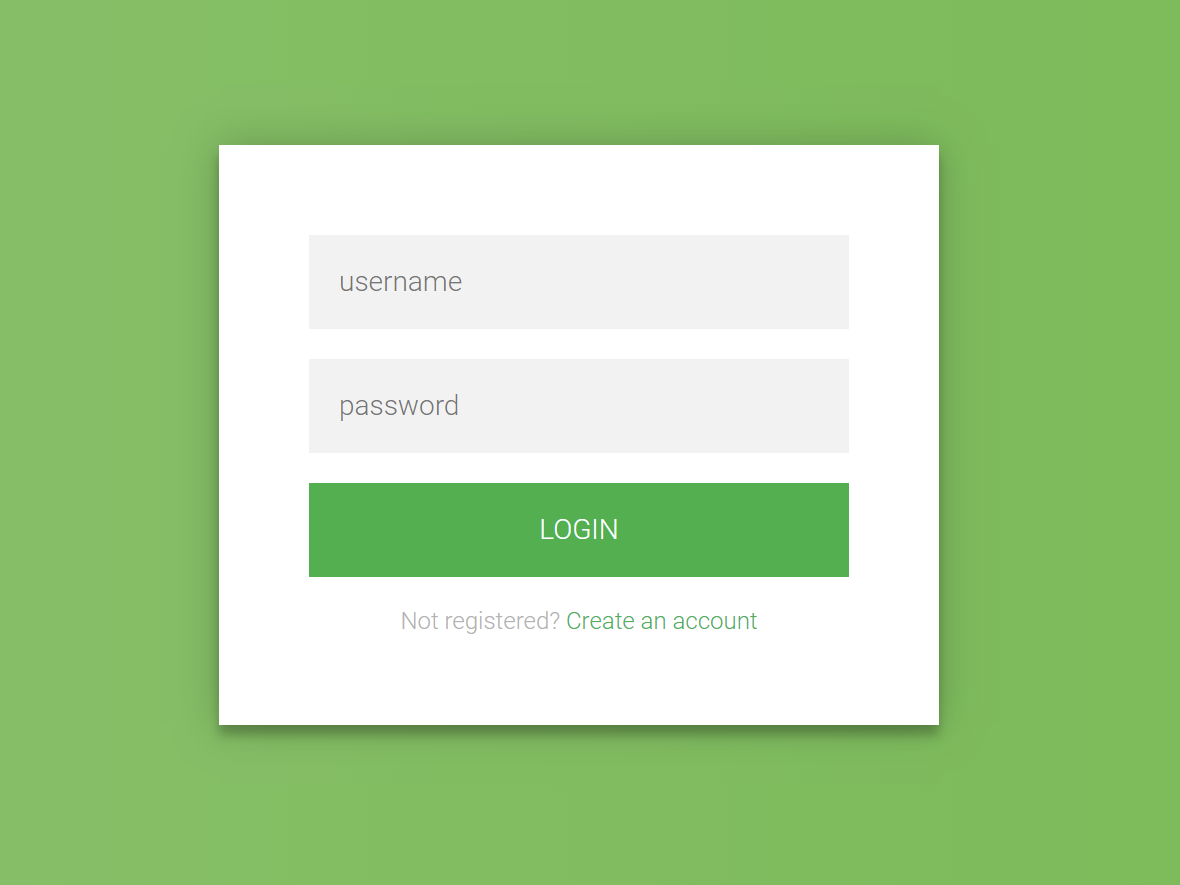
Creating a login form using HTML and CSS is a fundamental skill in web development. Here's a step-by-step guide to building a simple and responsive login form:
1. HTML Structure
Begin by setting up the basic HTML structure for the login form. This includes a container for the form elements such as the username and password fields, and a submit button.
html
<!DOCTYPE html>
<html lang="en">
<head>
<meta charset="UTF-8">
<meta name="viewport" content="width=device-width, initial-scale=1.0">
<title>Login Form</title>
<link rel="stylesheet" href="styles.css">
</head>
<body>
<div class="login-container">
<h2>Login</h2>
<form action="/login" method="post">
<label for="username">Username</label>
<input type="text" id="username" name="username" required>
<label for="password">Password</label>
<input type="password" id="password" name="password" required>
<button type="submit">Login</button>
</form>
</div>
</body>
</html>
Explanation:
- The
<form>element wraps the input fields and the submit button. - Each
<label>is associated with an<input>field, enhancing accessibility. - The
requiredattribute ensures that users cannot submit the form without filling in these fields.
2. CSS Styling
Next, style the form to make it visually appealing and responsive.
css
/* styles.css */
body {
display: flex;
justify-content: center;
align-items: center;
height: 100vh;
margin: 0;
font-family: Arial, sans-serif;
background-color: #f2f2f2;
}
.login-container {
width: 100%;
max-width: 400px;
padding: 20px;
background-color: #fff;
box-shadow: 0 0 10px rgba(0, 0, 0, 0.1);
border-radius: 8px;
}
h2 {
text-align: center;
margin-bottom: 20px;
}
label {
display: block;
margin-bottom: 5px;
font-weight: bold;
}
input[type="text"],
input[type="password"] {
width: 100%;
padding: 10px;
margin-bottom: 15px;
border: 1px solid #ccc;
border-radius: 4px;
box-sizing: border-box;
}
button {
width: 100%;
padding: 10px;
background-color: #4CAF50;
color: white;
border: none;
border-radius: 4px;
cursor: pointer;
font-size: 16px;
}
button:hover {
background-color: #45a049;
}
Explanation:
- The
bodyis styled to center the login form both vertically and horizontally. - The
.login-containerclass styles the form container with a fixed width, padding, background color, shadow, and rounded corners. - Input fields and the button are styled for better user experience, with padding, borders, and hover effects.
3. Responsive Design
To ensure the form is responsive on various screen sizes, the .login-container is set to a maximum width and uses percentage-based widths for its elements. This allows the form to resize appropriately on different devices.

Pesquisar
Categorias
- Technology
- Educação
- Business
- Music
- Got talent
- Film
- Politics
- Food
- Jogos
- Gardening
- Health
- Início
- Literature
- Networking
- Outro
- Party
- Religion
- Shopping
- Sports
- Theater
- Wellness
Leia mais
POSSIBLE CHALLENGES FACED WHEN USING THE NETWORKS
Using a computer network presents several challenges that can impact performance, security, and...
Information Systems and Business Strategy
Information Systems (IS): These are integrated sets of components for collecting, storing,...
Running a Successful Business
Beyond Profits to Building a Strong Foundation
In the world of business, success is often...
The VLOOKUP function in Excel
The VLOOKUP function in Excel is used to search for a value in the first column of a table and...