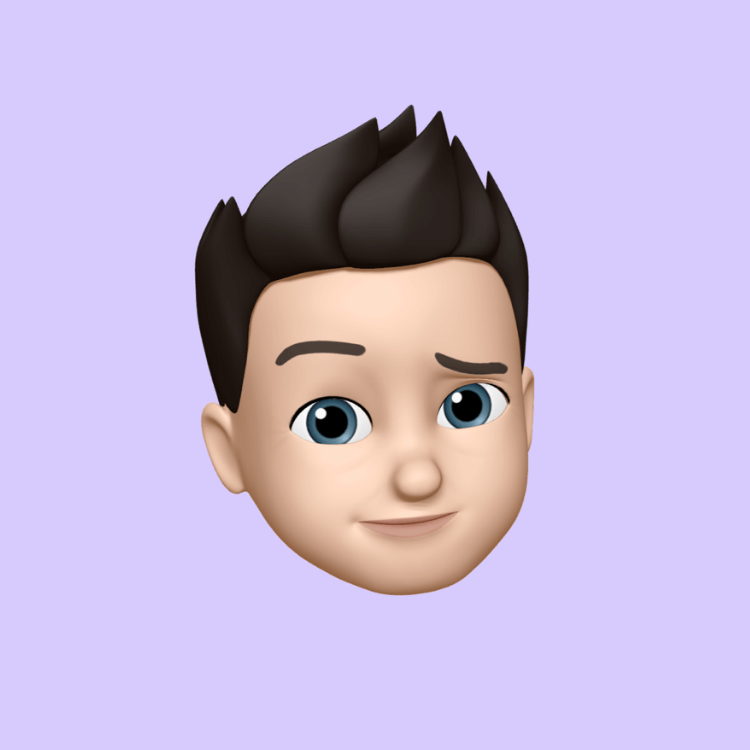Overview of navigation and basic spreadsheet terminology
Navigation in Spreadsheets:
-
Opening a Spreadsheet:
- To open a spreadsheet, click on the spreadsheet application icon (e.g., Microsoft Excel, Google Sheets), and select the file you want to open from your saved documents.
-
Spreadsheet Interface:
- Ribbon/Toolbar: The top part of the window containing various tools and functions.
- Worksheet Tabs: Tabs at the bottom of the window that let you switch between different sheets in a workbook.
- Formula Bar: The area above the cells where you can enter or edit data or formulas.
-
Moving Around the Spreadsheet:
- Mouse Navigation: Click on any cell to select it.
- Arrow Keys: Use the arrow keys on your keyboard to move up, down, left, or right.
- Page Up/Page Down: Move up or down one screen at a time.
- Ctrl + Arrow Keys: Move to the edge of the current data region.
-
Selecting Cells:
- Single Cell: Click on a cell.
- Multiple Cells: Click and drag to select a range of cells.
- Entire Row/Column: Click on the row number or column letter.
- Non-adjacent Cells: Hold Ctrl (Cmd on Mac) and click on each cell you want to select.
-
Entering Data:
- Click on a cell and start typing to enter data. Press Enter to move to the cell below or Tab to move to the cell to the right.
-
Basic Functions:
- Sum:
=SUM(A1:A10)adds all numbers in the range A1 to A10. - Average:
=AVERAGE(A1:A10)calculates the average of the numbers in the range A1 to A10. - Min/Max:
=MIN(A1:A10)and=MAX(A1:A10)find the smallest and largest numbers in the range A1 to A10.
- Sum:
Basic Spreadsheet Terminology:
-
Workbook: The entire file containing one or more worksheets.
-
Worksheet: A single sheet within a workbook, consisting of cells arranged in rows and columns.
-
Cell: The basic unit of a worksheet where data is entered. Identified by a column letter and row number (e.g., A1).
-
Cell Address/Reference: The unique identifier of a cell, based on its column and row (e.g., B3).
-
Range: A group of cells selected together. Represented by the starting cell and ending cell separated by a colon (e.g., A1
). -
Column: A vertical set of cells, identified by letters (A, B, C, etc.).
-
Row: A horizontal set of cells, identified by numbers (1, 2, 3, etc.).
-
Formula: An expression used to perform calculations on data. Always starts with an equal sign (e.g.,
=A1+B1). -
Function: A predefined formula that performs a specific calculation using the data provided (e.g.,
=SUM(A1:A10)). -
Cell Formatting: Adjusting the appearance of cells, including font size, color, borders, and number formats.
-
AutoFill: A feature that automatically fills cells with data based on the pattern established by selected cells.
-
Filter: A tool to display only the rows that meet certain criteria, hiding the others.
-
Sort: Arranging data in a specific order, either ascending or descending, based on one or more columns.
Tips for Effective Spreadsheet Use:
- Keep data organized: Use separate columns for different types of data.
- Use meaningful labels: Clearly label your rows and columns for easier reference.
- Regularly save your work: Prevent data loss by saving frequently.
- Backup your files: Keep a backup copy of important spreadsheets.
- Learn keyboard shortcuts: Increase efficiency by using shortcuts for common tasks (e.g., Ctrl+C for copy, Ctrl+V for paste).
- Technology
- Εκπαίδευση
- Business
- Music
- Got talent
- Film
- Politics
- Food
- Παιχνίδια
- Gardening
- Health
- Κεντρική Σελίδα
- Literature
- Networking
- άλλο
- Party
- Religion
- Shopping
- Sports
- Theater
- Wellness