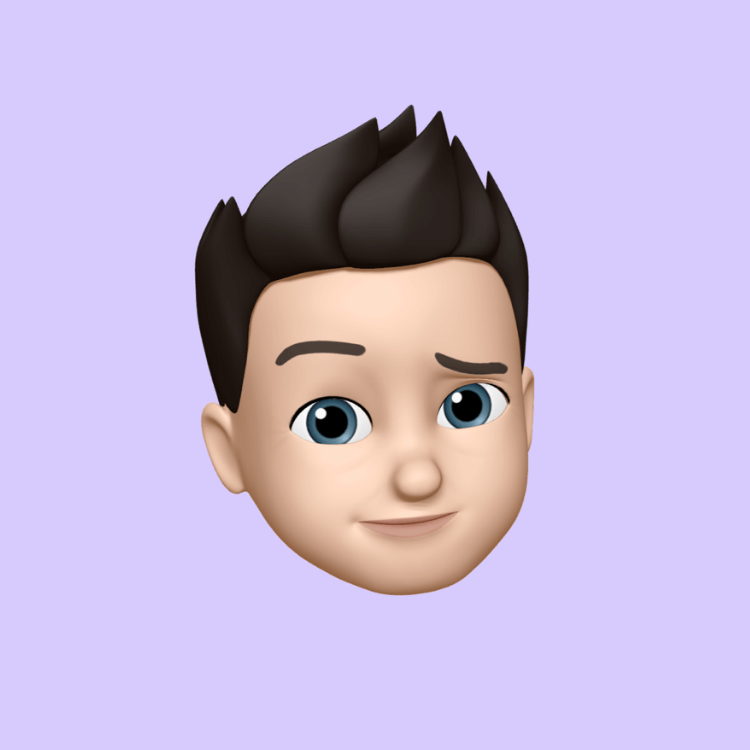Versions of the Linux Operating System

Linux is a versatile and open-source operating system kernel that serves as the foundation for a variety of distributions (often called "distros"). Each distribution includes the Linux kernel along with a set of tools, applications, and a package manager. Here are some of the most popular Linux distributions, categorized by their intended use cases and features:
General Purpose Distributions
-
Ubuntu
- Description: Based on Debian, Ubuntu is user-friendly and suitable for both beginners and advanced users.
- Use Cases: Desktop, server, cloud.
- Versions: Regular (every six months) and Long Term Support (LTS, every two years).
-
Debian
- Description: Known for its stability and large repository of software packages.
- Use Cases: Desktop, server.
- Versions: Stable, Testing, Unstable.
-
Fedora
- Description: Sponsored by Red Hat, Fedora features cutting-edge technologies.
- Use Cases: Desktop, server, development.
- Versions: Released every six months.
-
Arch Linux
- Description: A rolling release system known for its simplicity and customization.
- Use Cases: Advanced users, enthusiasts.
- Versions: Rolling release (constantly updated).
-
openSUSE
- Description: Known for its powerful tools like YaST for configuration.
- Use Cases: Desktop, server.
- Versions: Leap (stable) and Tumbleweed (rolling release).
Enterprise Distributions
-
Red Hat Enterprise Linux (RHEL)
- Description: Commercial distribution with a focus on stability and support.
- Use Cases: Enterprise environments, servers.
- Versions: Major releases every few years, with minor updates.
-
CentOS
- Description: Community-supported distribution that is functionally compatible with RHEL.
- Use Cases: Servers, enterprise environments.
- Versions: Rolling releases from CentOS Stream.
-
SUSE Linux Enterprise Server (SLES)
- Description: Enterprise-focused distribution with strong support and tools.
- Use Cases: Enterprise environments, servers.
- Versions: Regularly updated with long-term support.
Lightweight Distributions
-
Linux Mint
- Description: Based on Ubuntu, designed to be user-friendly and lightweight.
- Use Cases: Desktop, older hardware.
- Versions: Regular and LTS releases.
-
Lubuntu
- Description: Ubuntu-based distribution with the LXQt desktop environment.
- Use Cases: Desktop, older hardware.
- Versions: Regular and LTS releases.
-
Puppy Linux
- Description: Extremely lightweight and fast, runs entirely from RAM.
- Use Cases: Older hardware, live sessions.
- Versions: Different "puplets" based on various distributions.
Specialized Distributions
-
Kali Linux
- Description: Designed for penetration testing and security research.
- Use Cases: Cybersecurity, ethical hacking.
- Versions: Rolling release.
-
Tails
- Description: Focused on privacy and anonymity, runs live from USB or DVD.
- Use Cases: Secure communication, anonymous browsing.
- Versions: Regular updates.
-
Raspberry Pi OS (formerly Raspbian)
- Description: Optimized for Raspberry Pi hardware.
- Use Cases: Education, hobby projects, IoT.
- Versions: Regular updates aligned with Raspberry Pi hardware releases.
Conclusion
The diversity of Linux distributions allows users to choose the best fit for their specific needs, whether it’s for general desktop use, enterprise environments, lightweight systems, or specialized tasks. Each distribution brings its own set of tools, desktop environments, and philosophies, providing a rich ecosystem for users to explore and utilize.

- Technology
- Образование
- Business
- Music
- Got talent
- Film
- Politics
- Food
- Игры
- Gardening
- Health
- Главная
- Literature
- Networking
- Другое
- Party
- Religion
- Shopping
- Sports
- Theater
- Wellness