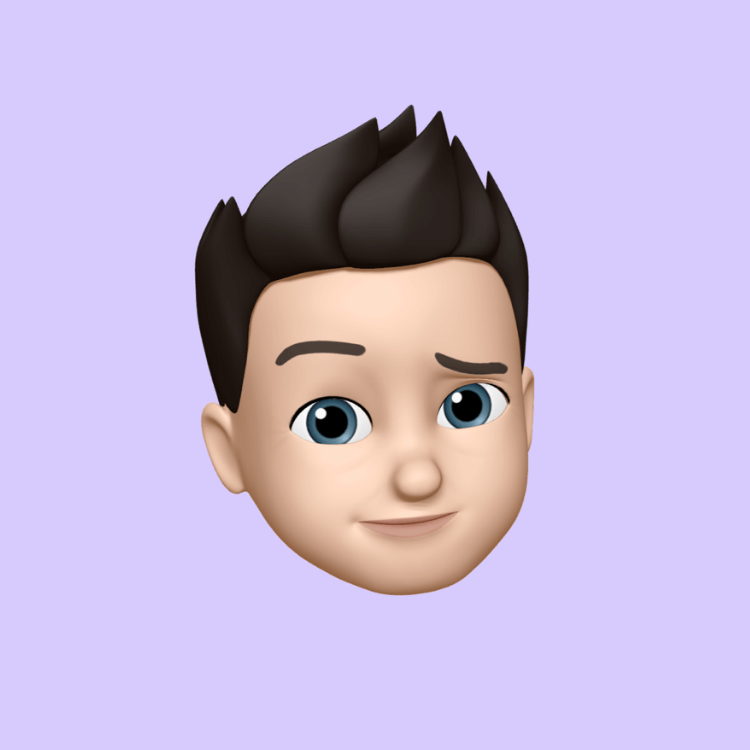Microsoft Excel is a versatile and powerful tool that allows users to organize complex data sets, perform advanced calculations, create dynamic reports, and visualize trends through charts and graphs.
Its robust features, such as pivot tables, conditional formatting, and data modeling, make it essential for streamlining processes, improving efficiency, and making informed, data-driven decisions across all areas of business, from financial analysis to project management and beyond.
Its robust features, such as pivot tables, conditional formatting, and data modeling, make it essential for streamlining processes, improving efficiency, and making informed, data-driven decisions across all areas of business, from financial analysis to project management and beyond.
-
PBID: 0230001500000095
-
5 Bu gibi insanlar
-
36 Yazı
-
2 Fotoğraflar
-
22 Videolar
-
1 önizleme 5.0
-
Science and Technology
-
Mpatswe Francis
-
6195714091
-
5222 trojan Ave San Diego 92115
Son Güncellemeler
-
INTRODUCTIONS TO FUNCTIONS IN MICROSOFT EXCELINTRODUCTIONS TO FUNCTIONS IN MICROSOFT EXCEL0 Yorumlar 0 hisse senetleri 5K Views 1 önizleme1
 Please log in to like, share and comment!
Please log in to like, share and comment! -
BASIC MATH IN EXCELBASIC MATH IN EXCEL0 Yorumlar 0 hisse senetleri 5K Views 1 önizleme1

-
SUMIFS FunctionThe SUMIFS function in Excel is used to sum a range of values based on multiple criteria. It's particularly useful for financial analysis, data analysis, and any scenario where you need to sum data conditionally. Syntax SUMIFS(sum_range, criteria_range1, criteria1, [criteria_range2, criteria2], ...) Parameters sum_range: The range of cells to sum. criteria_range1: The range of...0 Yorumlar 0 hisse senetleri 16K Views 0 önizleme1

-
INDEX and MATCH FunctionsThe combination of INDEX and MATCH functions in Excel is a powerful way to perform lookups. This duo can replace VLOOKUP or HLOOKUP, offering more flexibility, especially for large datasets or when the lookup value isn't in the first column. Function Definitions INDEX Syntax: INDEX(array, row_num, [column_num]) Purpose: Returns the value of a cell in a specified row and column of a...0 Yorumlar 0 hisse senetleri 15K Views 0 önizleme1

-
The VLOOKUP function in ExcelThe VLOOKUP function in Excel is used to search for a value in the first column of a table and return a value in the same row from a specified column. Syntax of VLOOKUP VLOOKUP(lookup_value, table_array, col_index_num, [range_lookup]) Parameters lookup_value: The value you want to search for. table_array: The range of cells that contains the data (including the column with the...0 Yorumlar 0 hisse senetleri 16K Views 0 önizleme1

-
Learning Microsoft Excel can be beneficial for a variety of reasonsData Organization: Excel allows users to store, organize, and manage large sets of data efficiently. Data Analysis: With tools like pivot tables, charts, and formulas, users can analyze data and extract meaningful insights. Improved Productivity: Automation features, such as macros, can save time on repetitive tasks, boosting overall efficiency. Financial Management: Excel is...0 Yorumlar 0 hisse senetleri 17K Views 0 önizleme1

-
Using the VLOOKUP Function Microsoft ExcelUsing the VLOOKUP Function Microsoft Excel0 Yorumlar 0 hisse senetleri 5K Views 46 0 önizleme1

-
Using the IF Function in Microsoft ExcelUsing the IF Function in Microsoft Excel0 Yorumlar 0 hisse senetleri 5K Views 48 0 önizleme1

-
Using the IFERROR () Function in Microsoft ExcelUsing the IFERROR () Function in Microsoft Excel0 Yorumlar 0 hisse senetleri 5K Views 27 0 önizleme1

-
Using the TRUNC Function in Microsoft ExcelUsing the TRUNC Function in Microsoft Excel0 Yorumlar 0 hisse senetleri 5K Views 18 0 önizleme
Daha Hikayeler