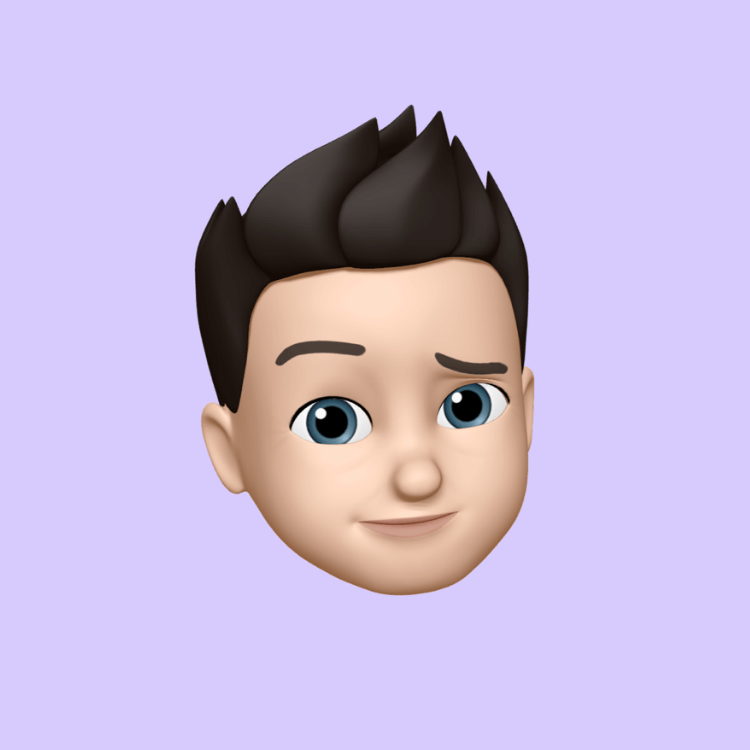-
9 pessoas curtiram isso
-
25 Publicações
-
1 fotos
-
2 Vídeos
-
Anterior
-
Educação
Atualizações Recentes
-
0 Comentários 0 Compartilhamentos 3K Visualizações 0 Anterior1
 Faça Login para curtir, compartilhar e comentar!
Faça Login para curtir, compartilhar e comentar! -
DATE & TIME FUNCTIONS IN EXCEL #TEBTALKSDATE & TIME FUNCTIONS IN EXCEL #TEBTALKS0 Comentários 0 Compartilhamentos 10K Visualizações 0 Anterior1

-
XLOOKUP function
Use the XLOOKUP function to find things in a table or range by row. For example, look up the price of an automotive part by the part number, or find an employee name based on their employee ID. With XLOOKUP, you can look in one column for a search term and return a result from the same row in another column, regardless of which side the return column is on. https://support.microsoft.com/en-us/office/xlookup-function-b7fd680e-6d10-43e6-84f9-88eae8bf5929XLOOKUP function Use the XLOOKUP function to find things in a table or range by row. For example, look up the price of an automotive part by the part number, or find an employee name based on their employee ID. With XLOOKUP, you can look in one column for a search term and return a result from the same row in another column, regardless of which side the return column is on. https://support.microsoft.com/en-us/office/xlookup-function-b7fd680e-6d10-43e6-84f9-88eae8bf59290 Comentários 0 Compartilhamentos 3K Visualizações 37 0 Anterior1
-
VLOOKUP is a powerful function in Excel that allows you to search for a value in a table and return a corresponding value from a different column. It's like looking up a phone number in a directory based on someone's name.VLOOKUP is a powerful function in Excel that allows you to search for a value in a table and return a corresponding value from a different column. It's like looking up a phone number in a directory based on someone's name.0 Comentários 0 Compartilhamentos 5K Visualizações 32 0 Anterior1

-
VLOOKUP FUNCTIONSVLOOKUP is a powerful function in Excel that allows you to search for a value in a table and return a corresponding value from a different column. It's like looking up a phone number in a directory based on someone's name. Syntax: =VLOOKUP(lookup_value, table_array, col_index_num, [range_lookup]) Parameters: lookup_value: The value you want to find....0 Comentários 0 Compartilhamentos 12K Visualizações 0 Anterior1

-
Understanding the ROUND FunctionThe ROUND function in Excel is used to round a number to a specified number of decimal places. It's a common tool for formatting numbers and simplifying calculations. Basic Syntax: Excel =ROUND(number, num_digits) number (required): The number you want to round. num_digits (required): The number of decimal places to round to. Examples: Rounding to Two Decimal...0 Comentários 0 Compartilhamentos 11K Visualizações 0 Anterior2

-
Understanding the MOD FunctionThe MOD function in Excel is used to find the remainder after a number is divided by a divisor. It's a useful tool for various mathematical operations and data analysis tasks. Basic Syntax: Excel =MOD(number, divisor) number (required): The number to be divided. divisor (required): The number by which to divide. Examples: Finding the Remainder: To find the...2 Comentários 0 Compartilhamentos 12K Visualizações 0 Anterior2

-
Understanding the SUMPRODUCT FunctionThe SUMPRODUCT function in Excel is a powerful tool used to perform array-based calculations without explicitly creating an array formula. It multiplies corresponding elements in two or more arrays and then sums the products. Basic Syntax: Excel =SUMPRODUCT(array1, [array2], ...) array1 (required): The first array of numbers or cells. array2 (optional): Additional...0 Comentários 0 Compartilhamentos 11K Visualizações 0 Anterior
 2
2
-
Understanding the AVERAGE FunctionThe AVERAGE function in Excel is used to calculate the arithmetic mean of a range of numbers. It's a simple yet powerful tool that can be used in various data analysis scenarios. Basic Syntax: Excel =AVERAGE(number1, [number2], ...) number1 (required): The first number or range of numbers to be averaged. number2 (optional): Additional numbers or ranges of numbers to...1 Comentários 0 Compartilhamentos 11K Visualizações 0 Anterior
 2
2
-
Using the SUM Function in Excel: A Step-by-Step GuideThe SUM function in Excel is a powerful tool used to calculate the total of a range of numbers. It's a versatile function that can be used in various scenarios, from simple calculations to complex financial models. Basic Syntax: Excel =SUM(number1, [number2], ...) number1 (required): The first number or range of numbers to be added. number2 (optional): Additional...1 Comentários 0 Compartilhamentos 12K Visualizações 0 Anterior
 2
2
Mais Stories